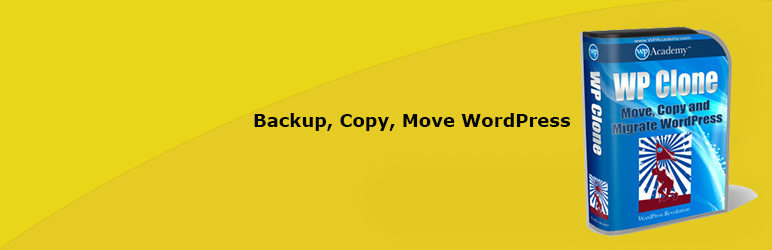
Description
WP Clone is the easiest, fastest and most secure way to move or copy a WordPress site to another domain or hosting server. You can also use it to move your site to/from local server hosting, to create copies of your site for development or testing purposes, to backup your site, and to install pre-configured versions of WordPress.
WP Clone is a superior solution to even commercial WordPress cloning plugins for the following reasons:
- Does not require FTP access to either the source or destination site – just install a new WordPress on the destination site, upload and activate WP Clone plugin, and follow the prompts
- It does not backup or restore the WordPress system files (just the user content and database) – reducing upload time and improving security of your site
- It fetches the site backup via your host's direct http connection, which saves you from needing to upload large files through your internet connection.
RECOMMENDATIONS FOR USING (OR NOT) WP CLONE
- NEVER overwrite an installation for which you do not have an alternate backup source (i.e. a cPanel backup). Normally you would restore onto a fresh WP installation on another host or on a subdomain. If the restore fails your destination site might become unusable, so be prepared to enter cPanel and then destroy / recreate the new installation if necessary.
- There is never an issue in damaging the source installation. So backup sites at your pleasure. If your backup succeeds it is probable that your restore will also succeed. But don’t take any chances.
- Large sites (>2GB) might take as long as an hour to backup. Sites of 250 MB or less should take no more than a minute or two, depending on your server.
- We recommend you deactivate and delete page caching, security and maybe redirection plugins and re-install them on the new site, if necessary. In general, delete all unnecessary plugins and data from your site before you backup. You can also use the “Exclude directories” option if you have large media files, which you can then copy back to the new site with FTP.
- An alternate method that should work in 99% of installations is to do a “Database Only” backup (use “Advanced Settings”), transfer the wp-content directory over with FTP, and then restore new site.
- Note also that WP Clone should NOT be used on WP Engine or any hosting system with proprietary operating system. Instead, use their built-in tools.
Source: WP Clone




