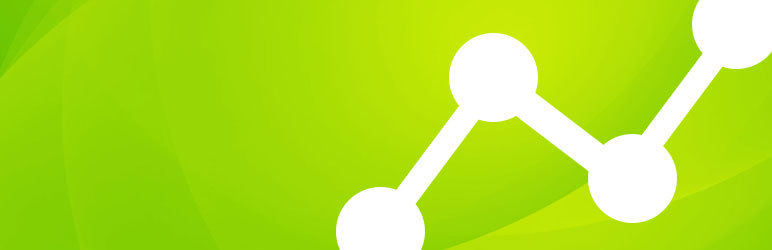
Description
Google Analytics plugin from ShareThis is the best way to add GA tracking code to your website without modifying any files. Just log in with Google right from your WP admin dashboard and choose which website you want to link. Then you can disable GA tracking of specific users, so that when you are browsing your own site it won’t affect your analytics.
Also, you will be able to see Google Analytics reports in the same interface you already use every day to write and manage your posts – in your WordPress dashboard. Now you can stay informed on how your website is doing without having to log into a separate tool.
This Google Analytics plugin has a unique feature called Trending Content. It learns about your traffic patterns and shows you a list of content that is performing significantly better than average, so that you know what resonates with your audience the most. You can even sign up to receive alerts via email or Slack when content is taking off!
One more thing – unlike other plugins, Google Analytics for WordPress has no monthly fees, and no paid upgrades. All the features are totally free.
FEATURES:
- Simple setup – Adds latest version of Google Analytics javascript to every page
- Account linking – no need to copy and paste any code or know your GA ID, just log in with Google, select the required website and it will automatically include the appropriate code
- Visitor trends – Shows a summary dashboard with page views, users, pages per session and bounce rate for the past 7 days as compared to the previous 7 days
- Traffic sources – Shows top 5 traffic sources so you know where your visitors are coming from
- Trending Content – Shows a history of content that is performing better than average, so at any given time you know what content resonates with your audience the most
- Alerts – Sign up for alerts via email or Slack when your content is taking off
- Only track real visitors – Allows you to disable tracking for any role like Admins, or Editors so your analytics represent real visitors
- Mobile – Fully optimized for mobile, so you can view your dashboards on any device
- More updates coming – Continually updated and supported by a team of top WordPress developers
Source: Google Analytics




